Connecting 2 networks How to?
 HowFarToAsgaard
06 Aug 2013
HowFarToAsgaard
06 Aug 2013
Anyone here good with home networking?
I'm trying to connect my network with my friends net work so I can use his printer.
We both have our own internet connection and routers with wireless capability.
My question is can I bridge my router with his router but still be on our own net works while on the same home group? as in we are both on the same home group but using our own internet.
sorry if it sounds restarted
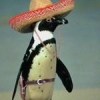 CodeBurn3r
07 Aug 2013
CodeBurn3r
07 Aug 2013
Wait? so your both in the same physical location?
Re Read that a few times...
As Tim says..
I could spend a couple of hours explaining how this could work.. but really.. its going to be allot easier to swap cables haha
I also charge $135ex p/h ![]() hahaha
hahaha
 Tim.
07 Aug 2013
Tim.
07 Aug 2013
Much less of a headache.
 Zac
07 Aug 2013
Zac
07 Aug 2013
Yeah, best to either take your laptop(if you have one) and connect to his wireless network and find his printer, then print stuff off...
Don't go mucking around with bridging routers if you don't have to... not fun
 B4TT
07 Aug 2013
B4TT
07 Aug 2013
Look up Google Cloud print.
Thank me later
He is talking computers Dylan, not goats!
I would probably use Google Cloud Print.
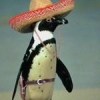 CodeBurn3r
07 Aug 2013
CodeBurn3r
07 Aug 2013
quickly though.. why are you using 2 different networks?
im not going to go into it but you could just have them both on the same network range (aka 192.168.0.0-254)
disable DHCP on one router
and set the IP of both routers to say .1 and .254
then run your PC on the .254 gateway and your mates on the .1 gateway
then all can talk to eachother, you use our own Gateway for the interwebs and the Printer can be accessed via its IP.
Cloud print will work but still traffic hitting the WAN interface needlessly..
I know you are not IT savvy but just so you know there is other ways.. if you spend a bit of time looking up what i said it wouldn't be overly hard - alternatively just invite a it savvy friend over to do the above ![]()
 Tim.
07 Aug 2013
Tim.
07 Aug 2013
Or run a separate subnet each and alias an IP address of the other network on your NIC and vice versa so that you can talk to each other's networks. I would be turning of DHCP on both networks though and assigning static IP addresses to all your devices to prevent headaches.
As you can see it's a little more involved than ticking a box on your router's web interface.
 HowFarToAsgaard
07 Aug 2013
HowFarToAsgaard
07 Aug 2013
I know it's possible but just forgotten how to set up the addressing.
For all I can remember its just a matter if bridging the two routers together with the same subnet and IP address and set the computers to a static default gateway? So all that needs doing is config the two routers with wifi.
Also it's more then just using this for printing but also sending files and streaming.
Also They are both duel band wifi routers
 HowFarToAsgaard
08 Aug 2013
HowFarToAsgaard
08 Aug 2013
Flash drive, throw it at him and say "BITCH, PRINT WHAT IS ON HERE"
Pretty much what iv been doing just want something more efficient and permanent.
 Shaz
08 Aug 2013
Shaz
08 Aug 2013
Pretty much what iv been doing just want something more efficient and permanent.







