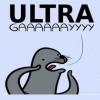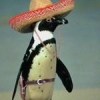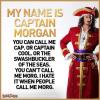
Calling all IT nerds - Random PC question
#1

Posted 06 May 2013 - 10:25 AM
Random question - hopefully someone can help me out.
A while ago, my lappy screen broke (the casing, not the actual LCD display) and the WiFi died.
I've since got another laptop which I use daily but I'm trying to set the old one up as a media server which will be permanently connected to the TV through HDMI.
I pulled the old one apart and found why the WiFi died - have soldered that back up and completely removed the screen. Since doing the latter, I'm getting a series of 8 beeps on startup which is the error code for a display error. Obviously. I've removed the screen altogether!
My question is, can I somehow bypass the display check on startup to remove the beeps in BIOS?
Will the HDMI connection be seen as a 'display'? (I've only used a VGA cable into a spare monitor I have).
Thanks!

#2

Posted 06 May 2013 - 10:28 AM
I think the BIOS needs a screen of startup, as that can't be bypassed during the startup stage... but then again, I'm not a hardware guy... I just break things for a living..
2002 B4 Rev E
2004 Outback Premium 3.0R
#3

Posted 06 May 2013 - 10:35 AM
POST is "power on self test" , pretty much the pre-start checklist the machine does to check all its hardware is there and working. Each model is different but usually it will give you a reasonable explanation on what's wrong.
Ugh i could ramble on for forking days about this stuff.
#4

Posted 06 May 2013 - 10:36 AM
Your BIOS tends to beep if anything is unplugged, try plugging it back in. Unfortunately with most laptops, the wifi is built into the LCD board or around the screen.
Unless you've previously set the Laptop up to display over HDMI, it won't automatically do it.
I like to think of it as borrowing someone's car and driving it better than them.
#5

Posted 06 May 2013 - 10:36 AM
Ugh i could ramble on for forking days about this stuff.
#6

Posted 06 May 2013 - 10:40 AM
#7

Posted 06 May 2013 - 10:49 AM
Take it here mate;
https://plus.google....out?gl=au&hl=en
They'll sort you out in a jiffy.
Cheers,
Nik
#8

Posted 06 May 2013 - 10:52 AM
I have Googled it but everyone obviously wants to fix their screen; no one wants to rip the screen off and use it as a media centre!
I have used HDMI with it before but not for ages. I'm going to try that tonight!
Yeah, the WiFi antenna was wired along the screen. The wires snapped when the screen broke (was rubbing on the hinge). That's all put back together now, though I won't be able to test it until I can get any display!
If it's a media server, why not leave it on all the time? Then you only have to worry about the beeps once.
I plan to only hibernate it once I get it up and running. I didn't know if the beeps stopped once I was logged in? The monitor only showed a black screen last night...!
Hi,
Take it here mate;
https://plus.google....out?gl=au&hl=en
They'll sort you out in a jiffy.
Cheers,
Nik
HAHAHAHAHAHA

#9

Posted 06 May 2013 - 10:54 AM
http://www.ebay.com....=item43a7181973
Bid on this for cheap and use the screen?
http://www.ebay.com....=item3f24b41f92
To get HDMI going, do you have the display buttons on the keyboard? I.e. HP has FN+F4 to change the display mode.
Edit: should be FN+F1 for Dell's, if I remember.
Try that, once it's powered on/logged on.
I like to think of it as borrowing someone's car and driving it better than them.
#10

Posted 06 May 2013 - 10:54 AM
try hitting F1 after the 8 beeps, connect the external display and hope for the best.
problem is POST errors on a lappy usually are critical, you would have to leave the broken screen connected to pass POST
#11

Posted 06 May 2013 - 11:03 AM
Will try that, Ty. If problems persist, I'll take a video of the issue

#12

Posted 06 May 2013 - 03:31 PM

#13

Posted 06 May 2013 - 03:55 PM
but seriously, no guarantees:
1. Right-click on My Computer and select Manage. The Computer Management Window will appear, click on the Device Manger.
2. Click View and from the drop down menu, select show hidden devices.
3. When you finished the above steps, Non-Plug and Play Drivers will be visible in Device Manger.
4. Now, click on Non-Plug and Play Drivers and it will be expanded. From the expanded items you will see Beep. Double-click on Beep and the Beep Properties window will appear.
5. On the "Beep Properties" window, click on Driver tab.
6. Click on Stop button. And from the Startup type, select Disabled.
7. Click OK on the Beep Properties window. And close Computer Management window.
#14

Posted 06 May 2013 - 04:02 PM
#15

Posted 06 May 2013 - 04:48 PM
Transfer anything and everything you want to keep on to 2TB drive.
Bin frankenlaptop.
done.
#16

Posted 06 May 2013 - 05:14 PM
@Alex - looks like this is what's needed before I resort to a hammer...
@Chris - current setup cost me $0. Would like to do the WDTV setup in the future but this will do for now

#17

Posted 06 May 2013 - 05:24 PM
I like to think of it as borrowing someone's car and driving it better than them.
#18

Posted 06 May 2013 - 05:25 PM

#19

Posted 06 May 2013 - 06:21 PM
#20

Posted 06 May 2013 - 06:33 PM
I like to think of it as borrowing someone's car and driving it better than them.
1 user(s) are reading this topic
0 members, 1 guests, 0 anonymous users