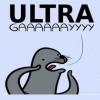Android Nerds GTFIH
#1

Posted 19 February 2014 - 08:32 PM
#2

Posted 19 February 2014 - 08:37 PM
Seriously, have you tried resetting it again?
#3

Posted 19 February 2014 - 08:57 PM
At least it might give you a better error message anyway.
Ugh i could ramble on for forking days about this stuff.
#4

Posted 19 February 2014 - 09:07 PM
Have you tried hitting it with a hammer or burning it? Usually that works
Seriously, have you tried resetting it again?
kill yourself
yes i have tried resetting it a few times
If you go to play.google.com (from a computer) and try and download the same app does it shoe you the right device type and let you download it?
At least it might give you a better error message anyway.
Tried that, gives the same error (on the phone)
#5

Posted 19 February 2014 - 09:22 PM
Have you googled the error code?
But from a quick google it seems to be cache related. If all else fails and its basically bricked. http://www.cyanogenmod.org/
#6

Posted 19 February 2014 - 09:31 PM
Yep have trawled through every website and tried all their suggestions. Clearing the cache doesn't work
New ROM was the plan if I couldn't get this working. Just kinda cbf at the moment
#7

Posted 19 February 2014 - 09:33 PM
I've been running it on my S3 for about a year now.
Ugh i could ramble on for forking days about this stuff.
#8

Posted 20 February 2014 - 09:48 AM
This. Custoom rom usually fixes all android problems lolPut Cyanogenmod on it. Stock version of android with no Samsung shit.

#9

Posted 20 February 2014 - 09:55 AM
Yeah new ROM, but don't forget to update your gapps while you're at it, or else app store might not work again
2002 B4 Rev E
2004 Outback Premium 3.0R
#10

Posted 20 February 2014 - 10:01 AM
Also is it every app you download or just that one?
#11

Posted 20 February 2014 - 10:59 AM
and there are no firmware updates available.
I would be more inclined to restore the phone with the latest firmware from Samsung
Go for Cyanogenmod. As above, it will likely solve all your issues.
Ugh i could ramble on for forking days about this stuff.
#12

Posted 20 February 2014 - 11:31 AM
Yeah new ROM, but don't forget to update your gapps while you're at it, or else app store might not work again
yeah yeah have rooted devices before, just kinda cbf. About to stick cyanogen on it now
@Harry yeah its on the latest firmware and it's every single app
#13

Posted 20 February 2014 - 12:11 PM
#14

Posted 20 February 2014 - 12:15 PM
oh wait, that isn't the answer to every problem?
Cyanogenmod had an app for one button rom'ing. Or did that get pulled from the store.
#15

Posted 20 February 2014 - 12:15 PM
yeah yeah have rooted devices before, just kinda cbf. About to stick cyanogen on it now
@Harry yeah its on the latest firmware and it's every single app
Thats what I have... ![]()
2002 B4 Rev E
2004 Outback Premium 3.0R
#16

Posted 20 February 2014 - 12:16 PM
Ahhh gotcha. Yeah if I'm going to the hassle of sticking the ROM on then I may as well stick cyanogen. It was more for hassle factor
Convert to single turbo. problem solved.
oh wait, that isn't the answer to every problem?
Cyanogenmod had an app for one button rom'ing. Or did that get pulled from the store.
Or burn it. It might do, but if I can't install apps it's not much help ![]()
#17

Posted 20 February 2014 - 12:18 PM
What hassle? Device rooted?
Put ROM on SD, Boot into mode, FLASH... ROM Done...
2002 B4 Rev E
2004 Outback Premium 3.0R
#18

Posted 20 February 2014 - 12:22 PM
I like to think of it as borrowing someone's car and driving it better than them.
#19

Posted 20 February 2014 - 12:27 PM
The hassle involved in rooting and flashing my phone when it can't be detected by the pcWhat hassle? Device rooted?
Put ROM on SD, Boot into mode, FLASH... ROM Done...
#20

Posted 20 February 2014 - 12:29 PM
Or burn it. It might do, but if I can't install apps it's not much help
No - you can't install apps from the store... It's not an iPhone, you can install apps outside of the store. Click here for Cyanogenmod apk:
http://techbeasts.co...-download-here/
Come to think of it, my sister had this problem and logging out your google account from the phone and then logging back in fixed it.
0 user(s) are reading this topic
0 members, 0 guests, 0 anonymous users