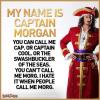Sam's Outback 2.5L
#181

Posted 18 February 2011 - 11:21 PM
#182

Posted 18 February 2011 - 11:25 PM
Much gooder
#183

Posted 19 February 2011 - 08:14 AM
What frequency/gain/filters should I set the amp to? I can control the sub through my hear unit but at the moment I think it's not set right. Cheers
Gain needs to be set as close as possible to the voltage of the pre outs on your headunit. The preout voltage will be listed in the specifications section of the user manual. Don't use the gain like a volume control. What filters are available on the amp and their range? Also what filters are available on the headunit?
#184

Posted 19 February 2011 - 09:33 AM
Gain needs to be set as close as possible to the voltage of the pre outs on your headunit. The preout voltage will be listed in the specifications section of the user manual. Don't use the gain like a volume control. What filters are available on the amp and their range? Also what filters are available on the headunit?
On the amp:
Gain is either "min" or "max". At the moment I have it set to just past halfway.
HPF has either "off", "20" or "40". I have it set to 20.
Frequency has "40", "80", "125" or "200". I have it set at just under 200.
And bass boost is between "0" and "18" dB
Headunit:
Sub w1- either normal, reverse or off. I have it set at normal.
Sub w2- either 63hz, 80hz, 100hz or 125hz ( all can be adjusted from -18 to +6)
bass boost- 0 to +6. I have it set to +1
high pass filter- 50hz, 63hz, 80hz,100hz, 125hz
Loudness- off, low, mid, high.
The sub is a Sony xplod 1200w and amp is some US audio one I'm not too sure about power on it sorry.
Very confusing for me but if someone could clear something up it would be great.!
Thanks heaps
#185

Posted 19 February 2011 - 10:56 AM
The gain is important to get correct, most amps will be adjustable from 400mv to 4v, try to guesstimate the setting to whatever the specs for the headunit is. This is the preout voltage. If it is set correct there should be no distortion at all with the volume at about 2/3's max volume.
Regards
Aaron
#186

Posted 19 February 2011 - 10:59 AM
#187

Posted 19 February 2011 - 12:21 PM
Does the headunit have a crossover or HPF for the speakers too?
I think it might do not certain though. If it does what should I set it to?
Thanks heaps for the response too. Much appreciated! Cheers
#188

Posted 19 February 2011 - 12:58 PM
Since your still using the stock speakers I would set the HPF somewhere between 60 and 100hz. This will pull most of the low end bass from the speakers and give a lot more mid and high end clarity, especially at higher volumes. The sub obviously takes care of the bass now. I would also set the front/rear fade to about -3 (biased towards the rear). This should compensate for the time difference between the front and rear speakers, which will again improve clarity slightly. When adjusting the HPF for the speakers, maybe turn the sub off. This way you will be able to hear whether you have just cut out the lower bass from the speakers or whether you have the HPF set too high and you are also effecting the midrange performance of the speaker.
Let me know how it sounds and whether you noticed an improvement.
p.s don't unplug the sub to turn it off, just set subw1 on the HU to off
#189

Posted 19 February 2011 - 02:17 PM
#190

Posted 19 February 2011 - 03:11 PM
#191

Posted 19 February 2011 - 03:25 PM
#192

Posted 19 February 2011 - 03:34 PM
#193

Posted 19 February 2011 - 03:50 PM
#194

Posted 19 February 2011 - 04:08 PM
HPF cuts low frequencies out, it is used on speakers to limit the base - leave this at 20 to protect the sub. You can't really hear any frequencies below 20 anyway. The frequency option is for the bass boost, 200 is way to high turn it down to 80 or just turn the boost on the amp down to 0. On the headunit sub2 should be the crossover - set this to 125hz, -12db. This will roll off any frequencies over 125. Loudness set to off and use the bass boost on the headunit to suit your taste (ideally this will be preset at around 65hz, the manual should say what this is set at in the specs to confirm). Leave subw1 at normal - this is the phase shift and only needs to be adjusted if the sub is playing out of sync with the music (such as if you reverse mounted the sub).
The gain is important to get correct, most amps will be adjustable from 400mv to 4v, try to guesstimate the setting to whatever the specs for the headunit is. This is the preout voltage. If it is set correct there should be no distortion at all with the volume at about 2/3's max volume.
Regards
Aaron
No drama mate. I like audio.
Since your still using the stock speakers I would set the HPF somewhere between 60 and 100hz. This will pull most of the low end bass from the speakers and give a lot more mid and high end clarity, especially at higher volumes. The sub obviously takes care of the bass now. I would also set the front/rear fade to about -3 (biased towards the rear). This should compensate for the time difference between the front and rear speakers, which will again improve clarity slightly. When adjusting the HPF for the speakers, maybe turn the sub off. This way you will be able to hear whether you have just cut out the lower bass from the speakers or whether you have the HPF set too high and you are also effecting the midrange performance of the speaker.
Let me know how it sounds and whether you noticed an improvement.
p.s don't unplug the sub to turn it off, just set subw1 on the HU to off
This was a tonne of help for me too Aaron, cheers.
Nick.

Get out of my thread.
#195

Posted 19 February 2011 - 04:30 PM
#196

Posted 19 February 2011 - 05:37 PM
Can't find any info on that headunit but every other pioneer unit has 1.8v preout. The website for us audio has no info at all so if we just assume that it follows the same 400mv - 4v range that most amps seem to have, then the gain should be set to just under half way. Try this then turn the volume up to just before the point where the speakers max out and begin to lose clarity. If the sub distorts at this point then the gain should be turned down slightly, if it's not very loud at this point then turn the gain up slightly
#197

Posted 27 February 2011 - 12:03 AM
No problem. Anytime.
Can't find any info on that headunit but every other pioneer unit has 1.8v preout. The website for us audio has no info at all so if we just assume that it follows the same 400mv - 4v range that most amps seem to have, then the gain should be set to just under half way. Try this then turn the volume up to just before the point where the speakers max out and begin to lose clarity. If the sub distorts at this point then the gain should be turned down slightly, if it's not very loud at this point then turn the gain up slightly
I think I got the sub/amp pretty good. Not too much bass, but can feel it. Sounds good! Thanks for the info!!!
#198

Posted 27 February 2011 - 08:30 AM
#199

Posted 02 March 2011 - 10:33 AM

This is the dash lights that i replaced last week. I replaced just 4 T10 globes to LEDs, they could be a bit brighter.

Sub i installed last week, Amp is attached to the rear of the sub box.

#200

Posted 02 March 2011 - 10:38 AM
I'm not one for changing dash colours but don't mind that at all!
Calipers don't look too bad. Do you have a shot from further out?
Need a sound clip from the exhaust too

0 user(s) are reading this topic
0 members, 0 guests, 0 anonymous users